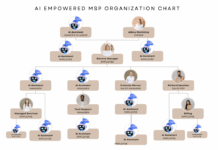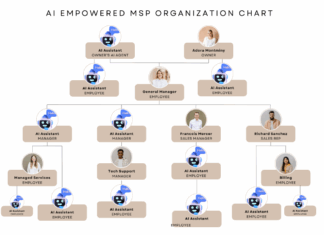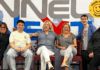Morningstar, Inc. today introduced Advisor Workstation(SM) Office Edition, a fully integrated Web-based office platform for independent financial advisors. It enables advisors to conduct their daily tasks more efficiently with a full set of capabilities for investment analysis, asset allocation and investment planning, portfolio construction, contact management, and client reporting.
“Selecting the right combination of technology to support a practice is one of the most critical decisions a financial advisor needs to make,” said Chris Boruff, president of Morningstar’s advisor business. “We developed Office Edition to serve as the core technology platform for an independent advisor’s practice. It includes custom reports, robust analysis and planning tools, and the latest Morningstar proprietary research in a single user- friendly system.”
When advisors open Office Edition, they see a home page that presents a snapshot of their entire practice. It highlights client and prospect information, assets under management, top securities, alerts, and appointments, making it the starting point for a day’s work. From this home page, financial advisors can easily access the core areas of the platform—Practice, Research, and Reports.
The Research area includes detailed information on more than 60,000 mutual funds, stocks, variable insurance products, exchange-traded funds, closed-end funds, and separate accounts. It also offers Morningstar proprietary analytics and Analyst Reports for more than 2,800 stocks and mutual funds. Office Edition can generate several reports, such as the Morningstar® Summary report, a high-level, one-page summary, and the Morningstar® Quicktake(SM) report, which includes comprehensive historical and current investment data and analysis. Financial advisors can print reports or send them via e-mail as Adobe Acrobat® PDF attachments.
The new office platform includes a number of new analytical tools and compelling client reports such as Similar Funds, Fund versus Fund, and Compare Funds. These tools help advisors quickly find complementary funds or compare and contrast several mutual funds against each other, and present their findings to clients. Office Edition also offers a Value at Risk graph, which helps financial advisors gauge a client’s risk tolerance by illustrating the amount of money he or she could lose on a specific investment.
Through the Reports area, Office Edition provides tracking and reporting features in one centralized place. Advisors can create three customizable Microsoft® Word documents—The Investment Policy Statement, the Investment Recommendations Report, and the Consolidated Account Statement. These clear and concise reports are powerful communication tools. The Investment Policy Statement, for example, illustrates a client’s goals and current financial situation and highlights the advisor’s recommended investment plan and its expected results. A sample report can be found at http://advisor.morningstar.com/uploaded/pdf/IPS_0601.pdf . The Reports area also helps advisors monitor proposals, identify their clients’ best and worst performing securities, and archive reports.
New customer management features help financial advisors strengthen and build relationships with clients and prospects. Within Office Edition, an advisor can organize contacts, quickly set appointments, list and track tasks, and e-mail research reports and proposals directly to their clients from the Practice area. Advisors can import client information directly from Microsoft® Outlook®, ACT!(TM), and Goldmine®.
Office Edition also offers expanded import functionality from StatementOne, an investment account data aggregator, and Advent Software®, a leading provider of Enterprise Investment Management solutions. Throughout Advisor Workstation Office Edition, advisors can export information directly to Microsoft® Excel, for greater flexibility.
Financial advisors can register for a free 14-day trial, view an online demonstration, or find more information at http://advisor.morningstar.com/productpages/intro.asp .