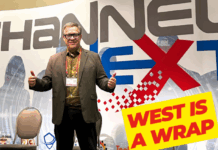With the never ending introduction of Mobile Devices to consumers, mixed with the BYOD (Bring Your Own Device) initiatives on enterprise networks printing again is out of control. These devices are not offering true security and compatibility with the enterprise, thus the enabling of iPad printing through AirPrint opens a massive hole in enterprise printing control.
Print Manager has released the first iPad App WebPrint to achieve the complete security needed to manage and control iPad printing within a network or remotely offsite. Users on a network can remotely print their documents, but first users must authenticate with Active Directory! Using this App with the already robust features of Print Manager Plus and the WebAdvantage Suite Option, will give your organization more control and flexibility over your users’ printing.
Print Manager CEO, Mr. Bill Feeley states; “As organizations purchase iPads and other mobile devices, users will be forced to print from them. Creating a way for users to easily and securely print directly into their organization’s network remotely via the Internet is the future of cloud printing.”
Features Include:
– Upload PDF, Word, Excel, PowerPoint, Text, image files up to 5 MB in size to WebAdvantage printing portal.
– Easily collect documents for printing from any iPad application supporting the “Open In” document sharing feature.
– Upload & print email attachments via “Open In” Menu.
– Active Directory Authentication used when uploading and printing.
– Allows keeping local cache of documents to be printed for easy queuing when offline.
– Supports standard printing options: Copies, Color/BW, NUP (Multiple pages per sheet), Duplex, Page selection and Paper Tray options.
– Quick Print: Allows for easy copy and paste or typing of plain text for quick printing.
– Website Printing: Paste URLs into Website printing, and create a PDF for uploading of a specific view, or entire website.
– Easy one click Binding of App to Print Manager PlusWebAdvantage instance allows for configuration free end user experience.
For more information on Print Manager Plus and WebAdvantage Suite or to download a fully functional evaluation follow the link: http://www.printmanager.com