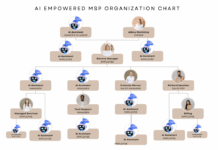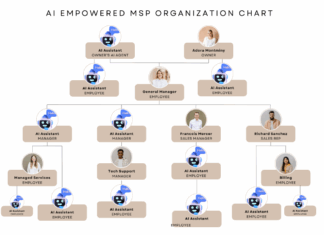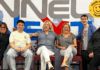Incorporating the experiences of more than 10,000 users, Autodesk, Inc. unveiled the latest preview of Autodesk Impression software that gives architects and other CAD users a helping hand with creating illustrative presentation graphics from DWG and DWF files. The technology preview found on Autodesk Labs improves teams’ productivity, and ultimately client satisfaction, by virtually eliminating the manual labor previously required to develop compelling images from CAD drawings.
Autodesk Impression now makes it easier than ever to create great-looking presentation graphics, equipping users with the tools necessary to help their clients experience ideas in the early stages, explore alternatives and arrive at solutions with minimal time and expense. From customer interviews, comments e-mailed directly to Autodesk Labs, hundreds of discussion forum exchanges, and other feedback mechanisms, Autodesk has improved features and added new ones.
“Participation in the Autodesk Labs program has been instrumental in the evolution of Autodesk Impression,” said Mark Strassman, vice president of Marketing, Autodesk Platform Technology Division. “Thanks to plenty of dialog between our users and our development team, we’ve been able deliver a greater number of powerful features, while improving usability.”
Enhancements Help Extract More Value from AutoCAD Drawings
In response to user comments and designers’ needs, the latest preview of Autodesk Impression reflects new features, updated user interface elements and overall performance enhancements.
— Redesigned user interface elements. Product developers have redesigned
the layers, style and style-editing palettes for a dashboard-like
display of content on navigation panes instead of on tabs. In addition,
the Autodesk Impression toolbar now looks and feels more like the
toolbar in other Autodesk products.
— Workflow improvements. New in the latest preview of Autodesk
Impression, the CAD Update feature lets users refresh their
presentation graphics when they modify the originating CAD drawing, so
that illustrations evolve in sync with projects. Block and style-
scaling capabilities let users adjust the scale of applied styles and
blocks in order to easily take advantage of pre-built content for
drawings of all scales.
— Overall performance enhancements. In addition to more stable and robust
performance, Autodesk Impression is more responsive to users working
with drop-shadow effects, overshoot properties and other tools and
commands.
“Autodesk Impression has saved my company countless hours in the production of great quality presentation drawings,” said Mark Northcott, CAD Technician, Aboud and Associates, Inc. “The program is simple to use and learn, and amazingly effective. I know the quality of the output will give our company the leading edge when it comes to scoring the big contract.”
Added Northcott, “I’ve seen Autodesk Impression go through many changes, and every time there are changes, it gets simpler, more efficient and more effective to use. This is an amazing product that I would recommend to anyone.”
Availability
Autodesk Impression is available immediately for download at Autodesk Labs. To learn more about the application and download the software, visit http://www.autodesk.com/impression .